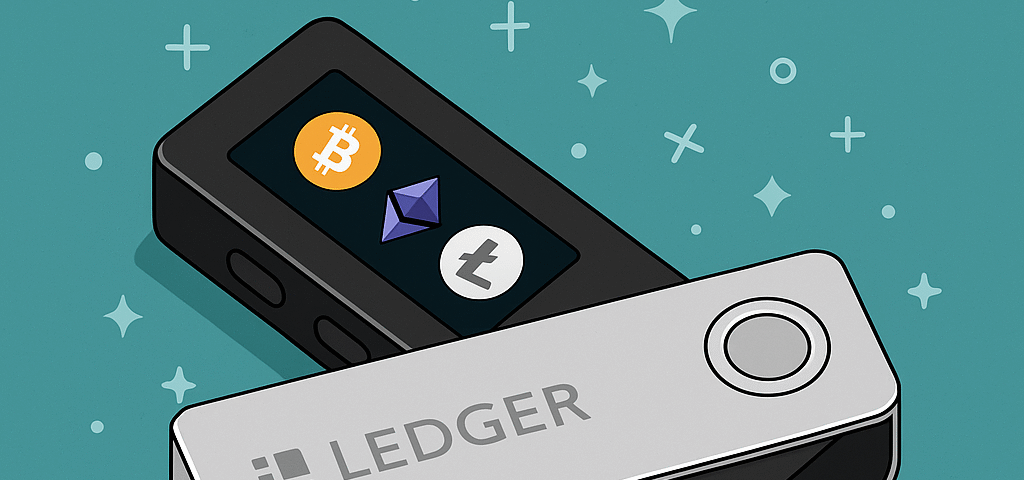In the modern digital world of finance, storing cryptocurrency securely has never been more important. Whether you’re a veteran investor or new to the world of crypto, protecting your digital holdings is not something to be debated. That’s where hardware wallets such as Ledger Nano X come in.
Ledger Nano X isn’t just a fancy device—it’s your gatekeeper to a safer crypto experience. In this blog, we’ll explore what Ledger Nano X is, how it works, why it’s worth the investment, and, most importantly, how to use it effectively in 2025. From initial setup to long-term usage, this detailed guide has it all.
What Is Ledger Nano X?
The hardware wallet Ledger Nano X will store your private keys offline. Your crypto assets are therefore safe from such online attacks as phishing, malware, and exchange hacking.
Produced by Ledger, one of the most renowned crypto security companies, Nano X improves over its predecessor (Ledger Nano S) in such features as:
- Bluetooth connectivity
- Higher screen size and better user interface
- Increased internal memory (supports up to 100 apps)
- Rechargeable battery
- Compatibility with Android and iOS
Main Features of Ledger Nano X
Here’s why the Ledger Nano X stands out in 2025:
- Supports over 5,000 cryptocurrencies, such as BTC, ETH, XRP, ADA, DOT, USDT, and more.
- Bluetooth connectivity for wireless pairing with phones.
- Secure Element (SE) chip, which provides strong offline security.
- Desktop and mobile asset management with the Ledger Live App.
- Certified hardware wallet (CC EAL5+), with millions of users’ trust.
Best For: Long-term holders (HODLers), DeFi users, NFT collectors, and frequent traders.

Why Choose a Hardware Wallet?
With more crypto thefts and exchange hack risks, owners will want to use hardware wallets like Ledger Nano X:
| Risk Type | Software Wallet | Exchange Wallet | Hardware Wallet |
| Online Hacks | High | Very High | Minimal |
| Malware/Phishing | High | High | Low |
| Ownership of Keys | No | No | Yes |
| Offline Access | No | No | Yes |
🛡️ With Ledger Nano X, you hold the keys, and thus you hold your crypto.
How to Configure the Ledger Nano X
The Ledger Nano X is simple to set up. Just follow these steps with care:
1. Unbox and Charge the Device
Open your Nano X and plug it into your computer via the USB cable or charge it with Bluetooth.
2. Install Ledger Live App
Download the Ledger Live app (for Windows, Mac, Android, and iOS) from the official Ledger website.
3. Initialize the Device
- Turn on the Nano X.
- Select “Set up as new device.”
- Enter a PIN code (4-8 digits).
- On the screen, type the 24-word recovery phrase.
Important: Save the recovery phrase offline somewhere secure. It is your only backup.
4. Confirm the Recovery Phrase
Re-enter the recovery phrase on your device to confirm.
5. Pair With Ledger Live
After choosing “Nano X” in the app, pair the device via Bluetooth or USB. You may be asked to give permission to the Ledger Manager.
<b>How to Use Ledger Nano X for Crypto Transactions
1. Install Coin App
Install the app for the cryptocurrency you’re using (e.g., Bitcoin, Ethereum) using Ledger Live.
2. Add an Account
When the app is installed:
- Go to “Accounts.”
- Click “Add Account.”
- To verify, select the coin and pair your device.
3. Receive Crypto
- Go to “Receive.”
- Choose your account
- Check the wallet address on your Ledger Nano X screen
- Copy and paste the address to get funds
4. Send Crypto
- Click on “Send.”
- Input the recipient address, amount, and network fee
- Validate the transaction on your device screen
You have to physically check and confirm all transactions, providing additional security.
Advanced Usage: DeFi, NFTs, and Staking
Ledger Nano X isn’t just for storing, it enables interaction with the entire Web3 ecosystem.
✅ Connect to DeFi Platforms
- Use WalletConnect or MetaMask integration to interact with decentralized apps (DApps) like Uniswap, Compound, and Aave securely.
🖼️ Store and Trade NFTs
- Connect to marketplaces like OpenSea and Rarible
- Safely store your ERC-721 or ERC-1155 NFTs
💸 Stake Assets Directly
- Use Ledger Live to stake coins like ETH, DOT, ATOM, and ADA
- Earn passive income while maintaining custody
📱 Smartphone users have access to all this through the Ledger Live smartphone app, courtesy of Bluetooth connection.
Yes. It provides industry-leading security with a range of features:
- Secure Element chip – same technology employed in passports and SIM cards.
- Offline storage – maintains private keys offline from the internet.
- 2FA and PIN protection
- Recovery phrase backup – provides funds recoverability in case of loss or theft.
Even when your device is stolen, they won’t be able to access your money without your PIN or recovery phrase.

Pros and Cons of Ledger Nano X
| Pros | Cons |
| Security at the cutting edge | More expensive (~$150) |
| Bluetooth and smartphone support | Requires careful configuration |
| DeFi and NFT support | Battery-powered (must be charged) |
| Supports over 5,000 crypto assets | Limited to 100 installed apps |
| Firmware updated regularly | Beginners might find it technical |
Conclusion
If you’re committed to long-term crypto holding, DeFi engagement, or just want to have peace of mind knowing your funds are secure, then this device is totally worth it.
In the scam-plagued world of online threats, securing your crypto using a hardware wallet such as Ledger Nano is one of the wisest money moves you will ever make.
Frequently Asked Questions
- Do I have to use Ledger Nano X with Bluetooth?
Yes, you can use it with a USB cable, particularly if you want additional security. - What should I do if my device is stolen or lost?
You can recover your funds using the 24-word recovery phrase on a new device. - Is Ledger Nano X MetaMask-compatible?
Yes. You can pair Nano with MetaMask and securely interact with Web3 applications. - Does it allow multiple accounts?
Certainly. You can have multiple wallets/accounts of the same or different cryptocurrencies.